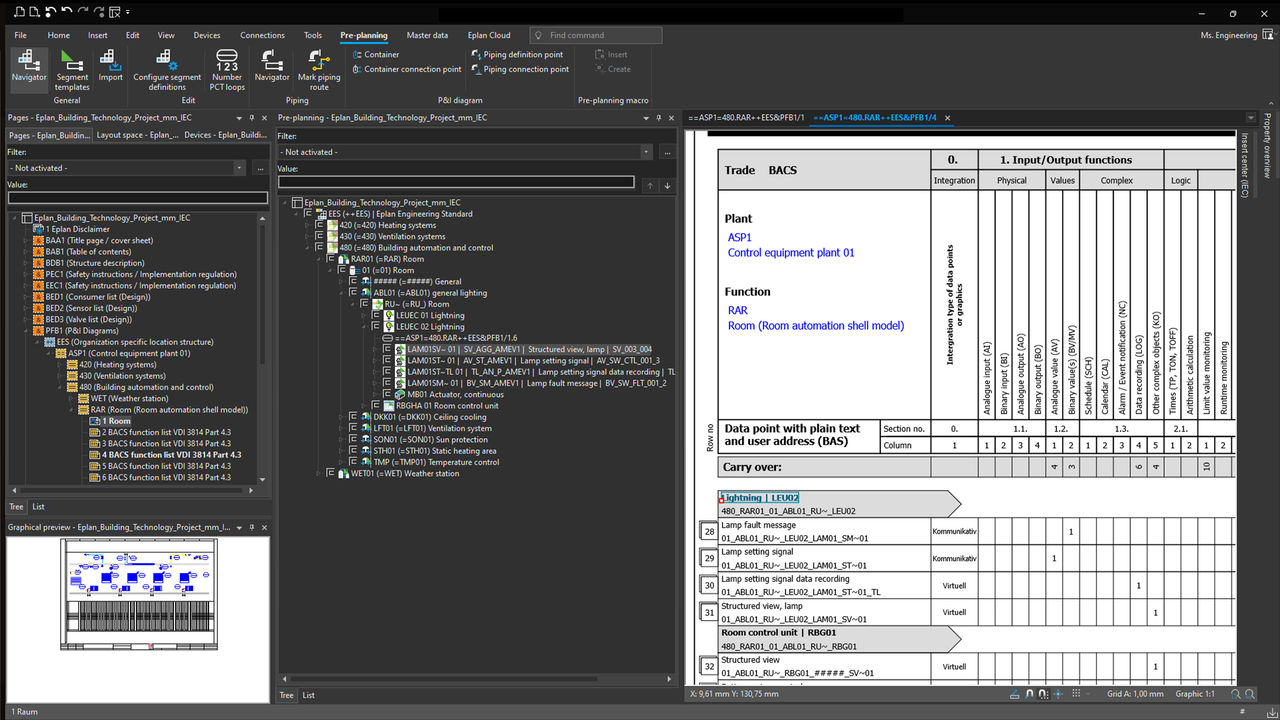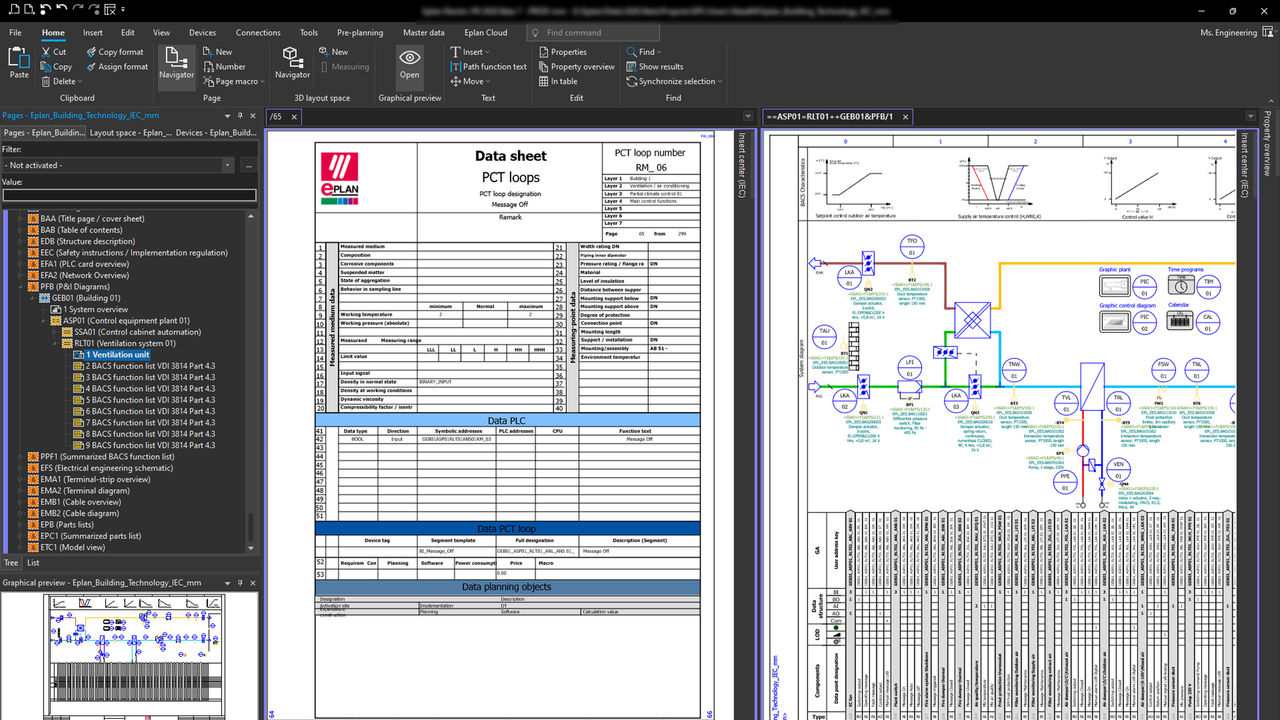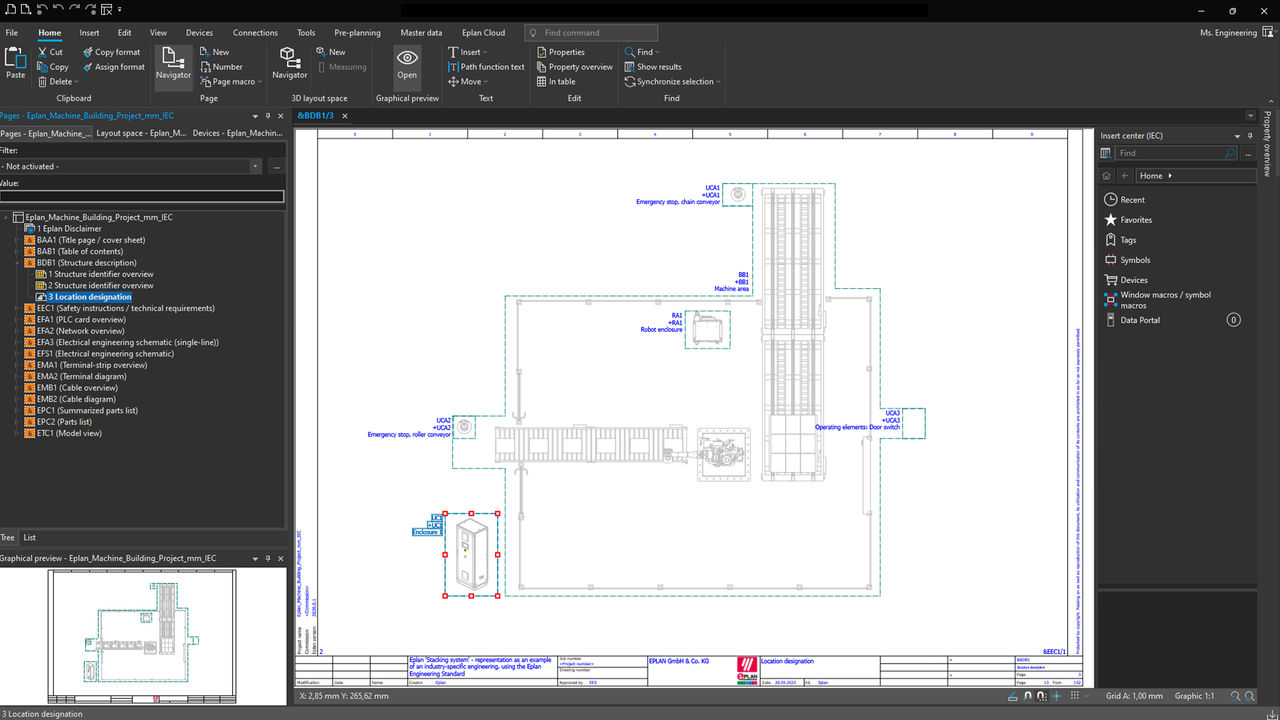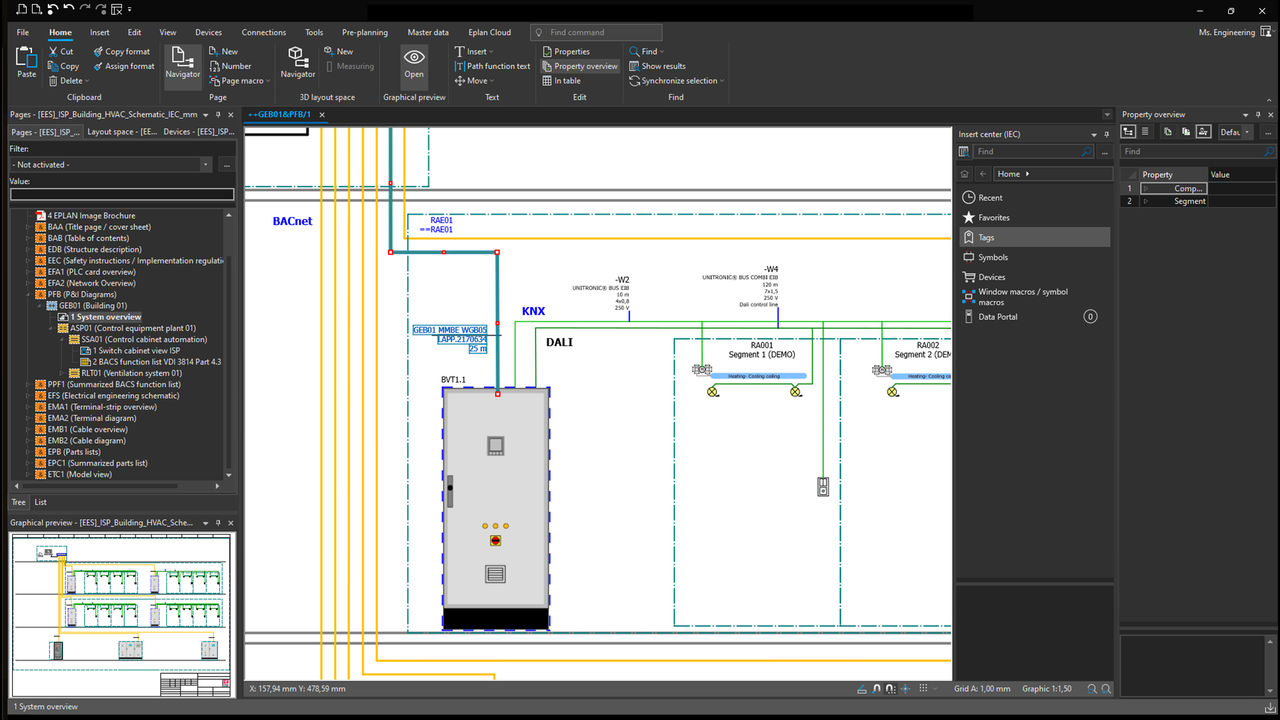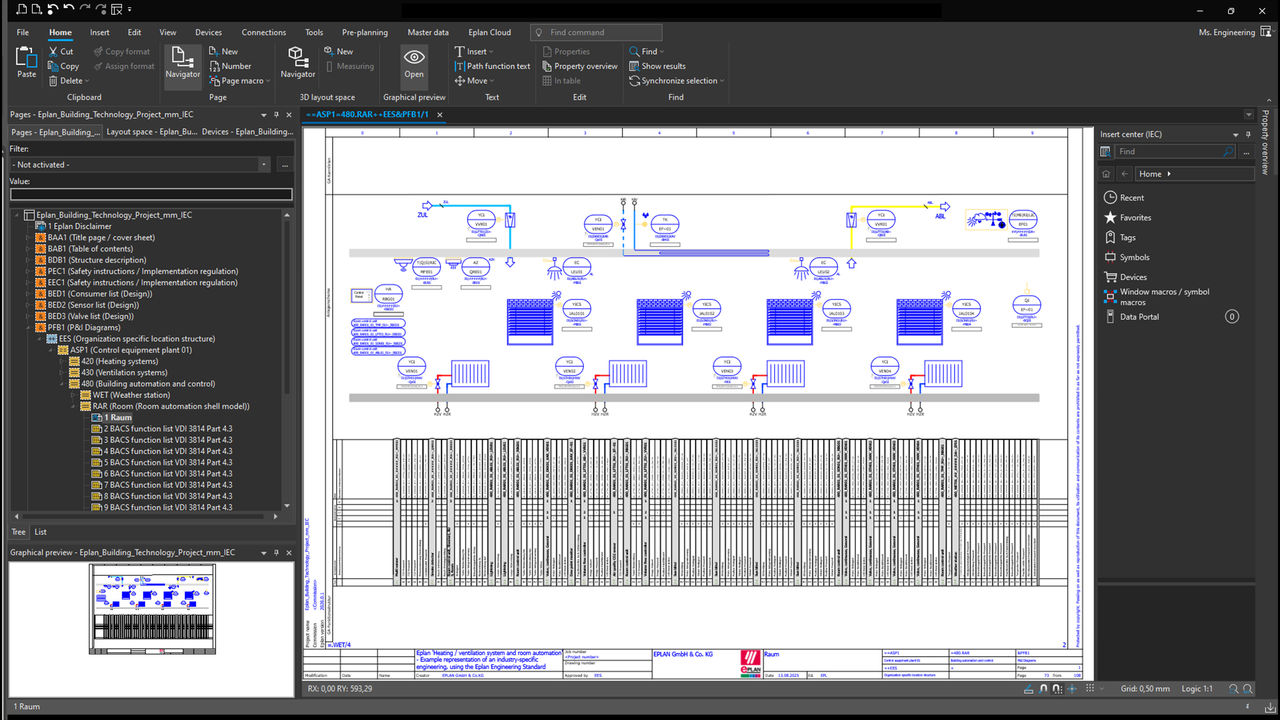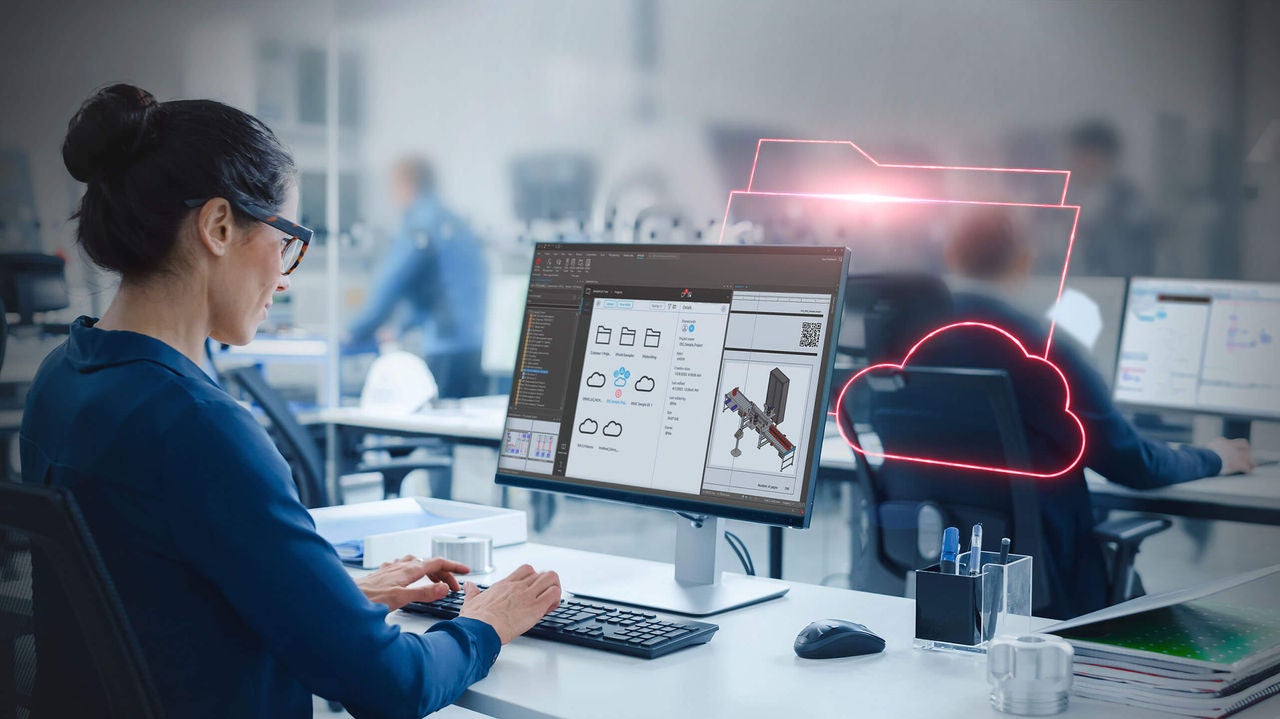Your added value for process automation
- Data collections
- Data imports
- Materials procurement
- Graphical entry
- Basic data
- Building automation
First glance into integrated digital preplanning
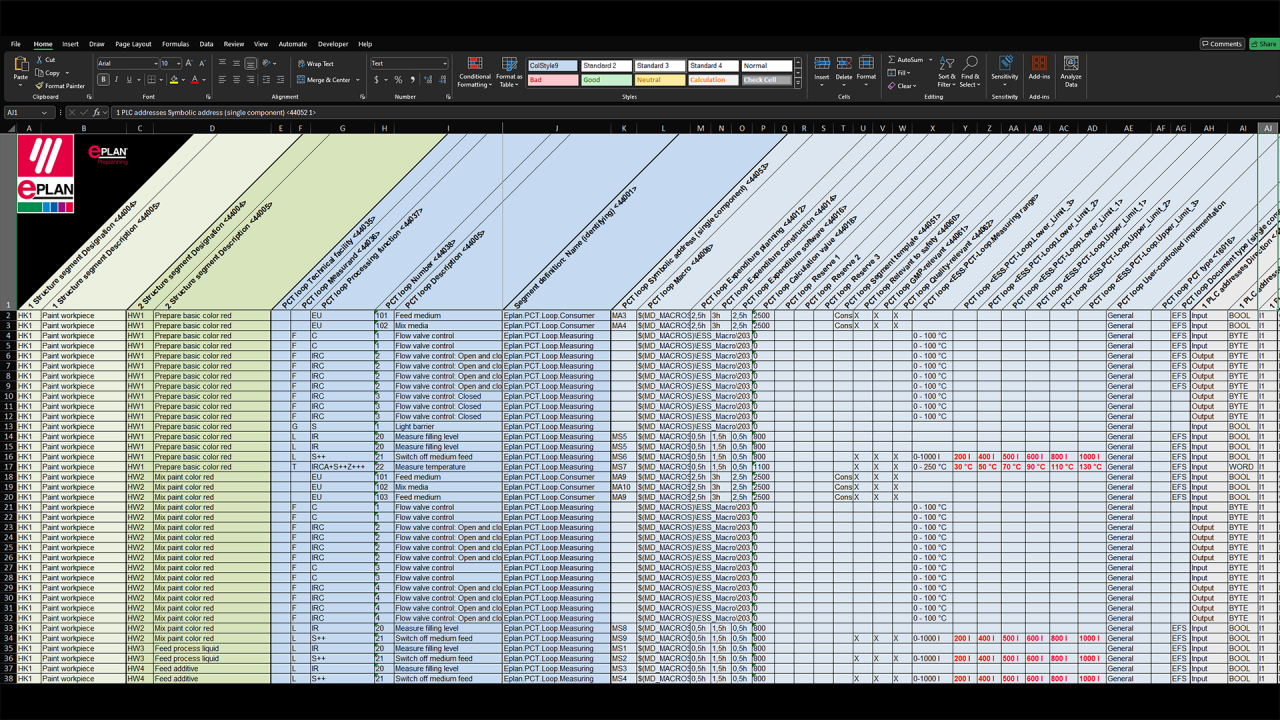 Data import
Data import
Data import
By integrating planning and engineering data from Excel, designers create a uniform data source. This eliminates the need for manual data entry and generally shortens project times through centralized data handling.
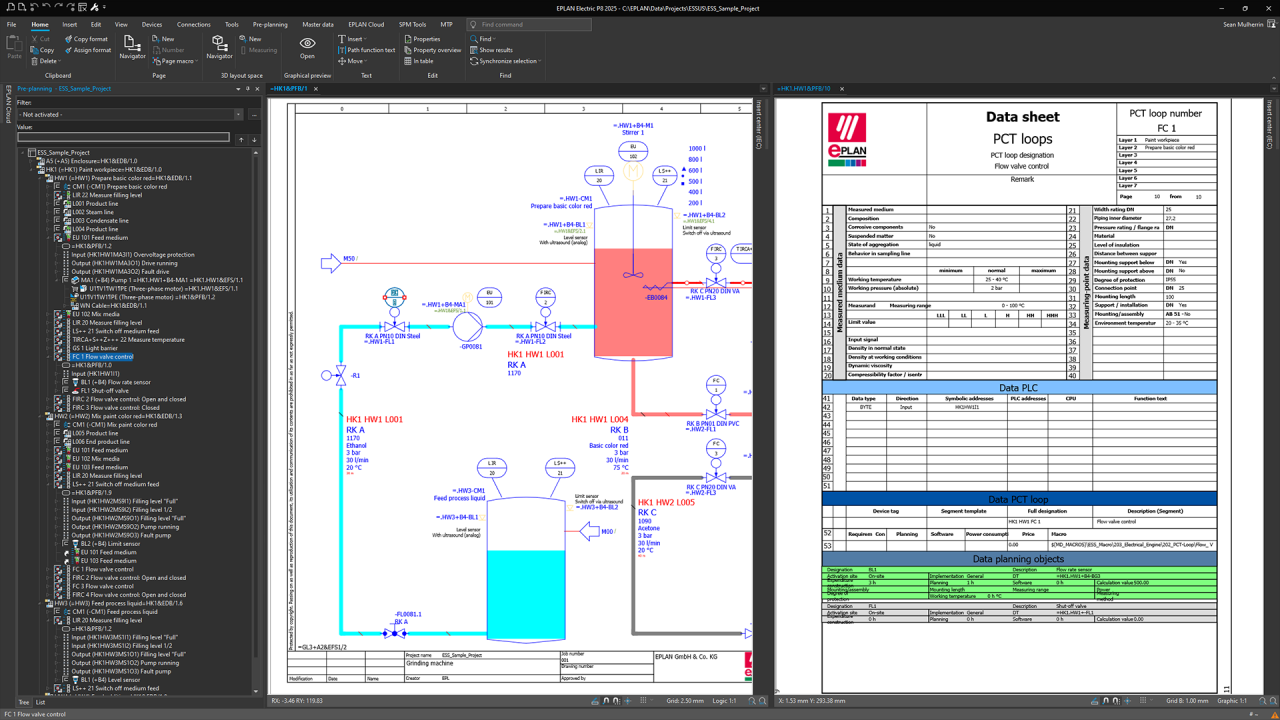 Data sheet
Data sheet
Data sheet
Within Eplan Preplanning, engineering data can be visualized in several different formats. Data sheets can be defined individually and reports are generated fully automatically. High-quality and comprehensive system documentation can be produced without additional effort.
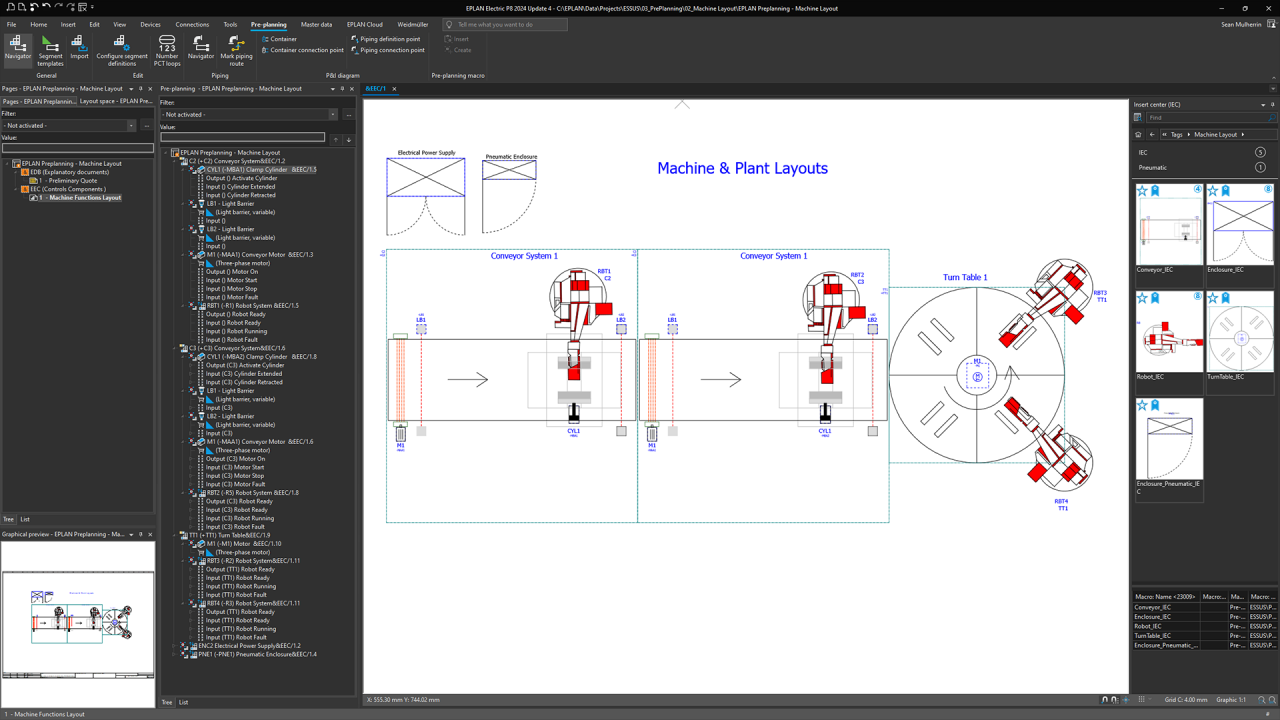 Machine & plant layouts
Machine & plant layouts
Machine & plant layouts
The creation of graphical layouts increases workflow efficiency, as plant structures can be visualized and documented at an early stage. This facilitates better coordination between project participants by handling project data in one continuous system, from basic right through to detail engineering.
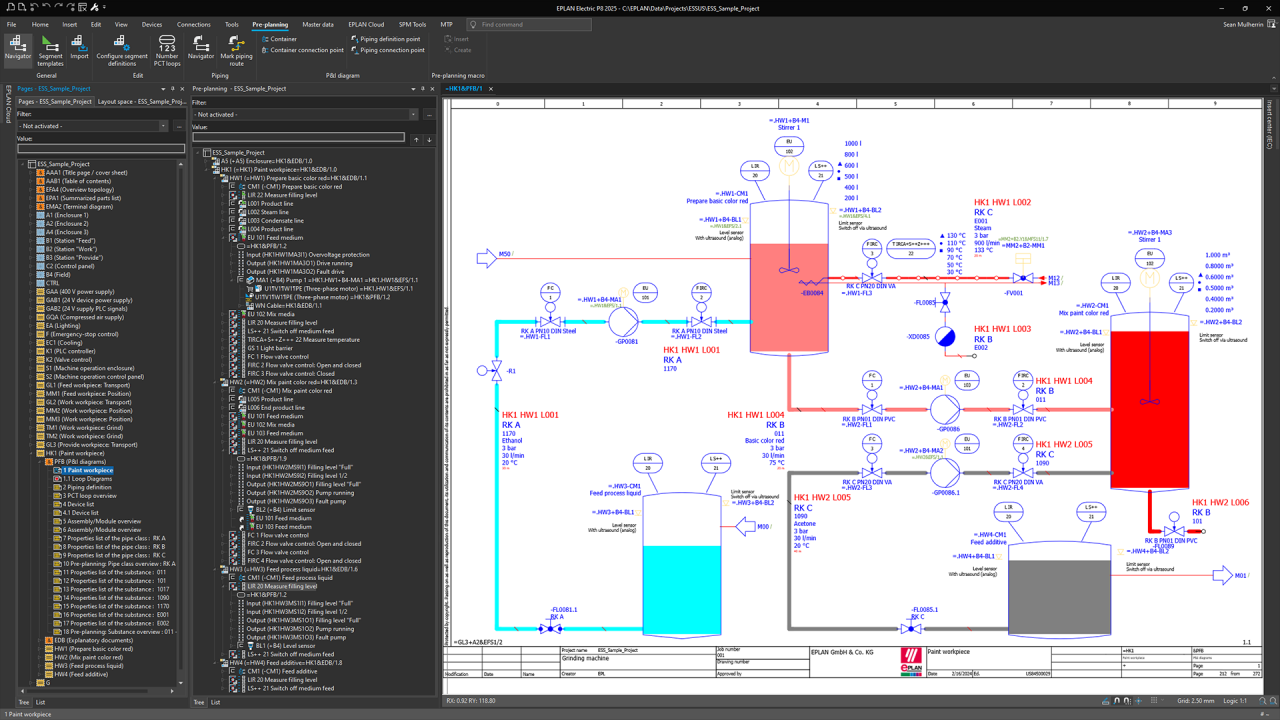 P&ID
P&ID
P&ID (Process and Instrumentation Diagram)
Creating P&IDs with Eplan Preplanning streamlines the entire engineering workflow. Data entered and managed by process designers can be continuously transferred to detail engineering, resulting in more efficient project execution.
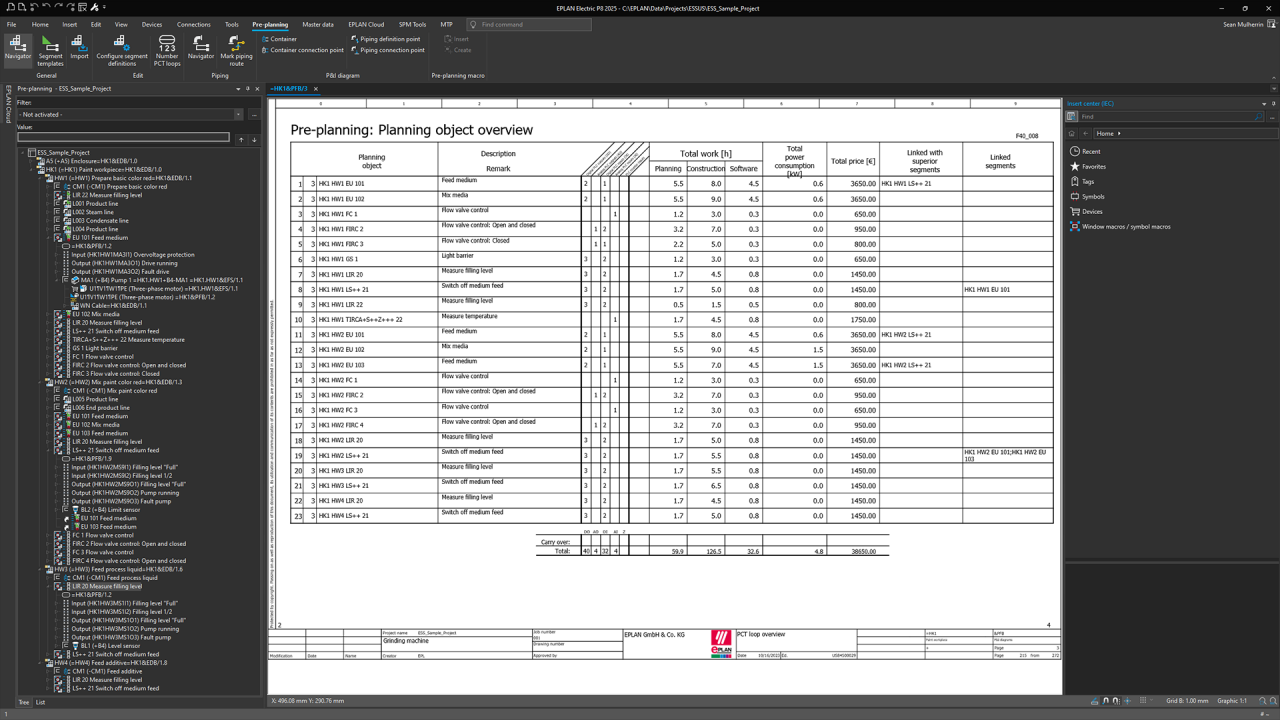 Planning object overview
Planning object overview
Plant object overview
Structures are key in plant engineering. Eplan Preplanning supports the project engineer with data-based management that reduces manual effort and enables flexible reports of the plant structure for documentation purposes.
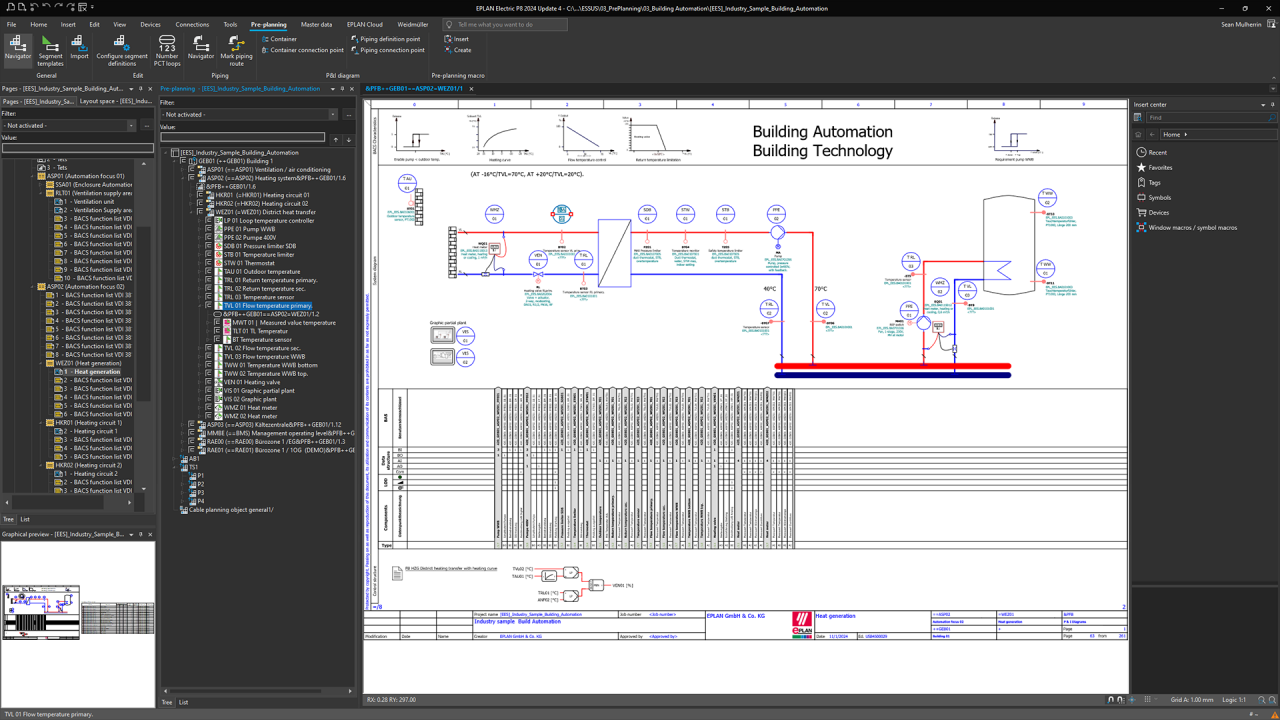 Heat generation
Heat generation
Building automation - heat generation
Control schematics and I/O overviews play a central role in the basic engineering. Creating these documents and managing the associated data with EPLAN Preplanning enables visualization of control systems at an early stage. This improves the quality of engineering through consistent data handling.
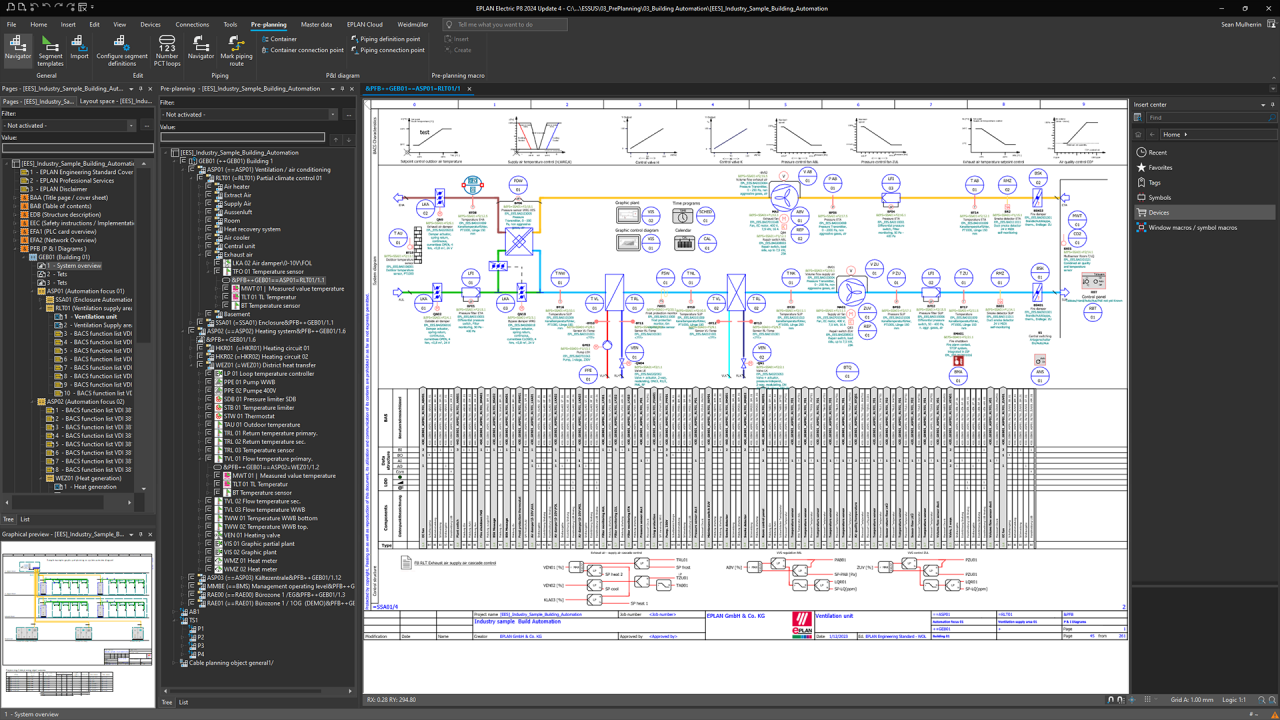 Ventilation unit
Ventilation unit
Building automation - Ventilation unit
Control schematics and I/O overviews play a central role in the basic engineering. Creating these documents and managing the associated data with EPLAN Preplanning enables visualization of control systems at an early stage. This improves the quality of engineering through consistent data handling.
- Title
- Title
- Title
- Title
- Title
- Title
- Title
That's how our customers benefit from working with Eplan
- GLOBAL Hydro Energy
- G. Klampfer
- Farmet
- EliteBuildingArchiTec
- Kreutzpointner
- Kustec
"What we found particularly exciting about the Eplan platform was that we can also integrate the actual production process into the planning. Eplan gave us the certainty that the solution was not fully developed the minute the circuit diagram was finished."

“In addition to the considerable reduction in effort required, we also benefit from complete data continuity. Both help us to keep costs competitively low while project quality remains very high.”

"Thanks to Eplan Preplanning, we have integrated the technological and electrical schematics into a single unit. The two have come together.“

“We simply have more information available for our planning work than our competitors on the market and can therefore design using a high degree of automation.“

“We wanted to use not just the most convenient, but basically the best system for the job.”

50 % faster engineering processes after the introduction of Eplan.

Licenses, runtimes, support and more
- Run software on premises or through the Azure cloud
- Flexible subscription licenses with runtimes from 12 to 36 months
- Single-Licenses as well as Concurrent-Licenses available
- Various options for software packages and expanding elements, tailored to your needs
- Yearly software version updates, adding new features and workflow support
- Broad technical support packages
Would you like to request a demo to learn more about how Eplan can enhance your engineering? Contact us today!