Frequently Asked Questions (FAQ)
The EPLAN Data Portal provides parts data in the EPLAN format for download in order to facilitate the creation of system documentation. It serves as an exchange portal between component manufacturers and electrical design engineers where product data is instantly available online and can be accessed by every solution integrated in the EPLAN Platform.
Further information is available here: EPLAN Data Portal Help.
Manufacturers can provide the following parts data:
- commercial data
- function templates
- logic macros
- 2D graphic data
- connection point patterns
- drilling patterns
- 3D graphic data
- DXF data
Parts data is continuously updated directly by the manufacturers.
You can report incorrect parts data directly in the Data Portal. To do so, proceed as follows: In the parts list, click "Feedback" in the drop-down menu next to the cart icon.
Or in the detailed view of the part, click "Feedback" in the drop-down menu next to "Download commercial data".
You can choose between the DXF and the EPLAN format. If you have a software service agreement with EPLAN and you use the EPLAN Platform from version 2.9 Service Pack 1 on, you can download the data in EPLAN format.
Everyone with a free EPLAN Cloud account can access the EPLAN Data Portal.
Please note: You need an EPLAN Cloud account to use the EPLAN Data Portal.
How to access the Data Portal:
- Open https://www.eplan.com in your web browser.
- Click "Sign in" and enter your credentials.
You can also sign in directly via the EPLAN Platform using your credentials. Select the Data Portal.
By using the EPLAN Data Portal, you agree to the EPLAN Cloud Terms and Conditions of Use.
No, there are no hidden costs.
Selectors are product selection aids and configurators of leading manufacturers. You can access the selectors in the EPLAN Data Portal by choosing "Selectors" in the side navigation.
Your part inquiries are automatically forwarded to and answered by the respective manufacturer.
The EPLAN Data Standard describes which data should be made available in which form in the EPLAN Data Portal. Articles whose data meet the EPLAN Data Standard can be more easily inserted into the planning and production process by EPLAN users and can save time and money there.
For more information, please read this document.
You can import parts from the EPLAN Data Portal into your EPLAN Platform via the menu item "Import part". To do so, open the EPLAN Data Portal via the EPLAN Platform.
All ECLASS ADVANCED versions as of 9.0 are supported.
You can correct parts data that is mapped incorrectly or not at all in an ECLASS ADVANCED archive by using the built-in mapping functionality.
For EDZ files, you have the possibility to download the parts data in an Excel file to edit their properties externally. Then simply upload the updated file. Watch this video to learn more.
If an ECLASS ADVANCED archive is missing parts data, the archive needs to be regenerated first with the data added before importing it again.
The parts data can be downloaded as an EDZ file from the EPLAN Data Portal.
To publish the imported parts data in the EPLAN Data Portal, the data needs to comply with the EPLAN Data Standard (or EDS). The status indicator in the Data Portal Import Tool shows which steps still need to be performed in order to meet all requirements. The tool guides you through the different steps until your data set is "Ready to publish". An EDS logo will show the Data Portal users that your parts data meets all EDS requirements.
Parts data that has already been published can no longer be edited in the Data Portal Import Tool for quality reasons. To update the parts data, download the data as an EDZ file from the EPLAN Data Portal, make your changes and import it again with the Import Tool. You will then need to complete the validation process again.
Contact your EPLAN representative or use the contact form.
There are no special requirements for the ECLASS ADVANCED archive structure. You only have to ensure that the links for the attachments in the XML files are correct and that all referenced attachments are included in the archive.
The Data Portal Report Center shows in your EPLAN Cloud environment as soon as it has been activated for you. Please reach out to your EPLAN representative to receive access to the Report Center.
You should already have published parts data in the EPLAN Data Portal, or you plan to do so in the near future and you are already in contact about this with EPLAN.
Please reach out to your EPLAN representative.
At present, you can export the dashboard visualisation as a PDF. It is also planned to support exports to Excel in the future.
In the future, data from periods longer than 12 months will also be available.
With EPLAN Credits, you can only request EPLAN parts data. This is a service where EPLAN will create that specific parts data for your organization. When you need the EPLAN parts data of a part which can't be found on the EPLAN Data Portal, for example, you can request this parts data and it will be created by EPLAN within a few working days. At the moment, you can't buy other products (licenses, trainings, services, etc.) with EPLAN Credits.
Any member of your company organization in the EPLAN Cloud with the EDP Request Process role of “Designer” can spend EPLAN Credits by requesting parts data. Members with the “User” role for the EDP Request Process are not able to spend EPLAN Credits.
Yes, there is a validity limit of 365 days from the date the EPLAN Credits are purchased. This means that you have 365 days to spend the EPLAN Credits you purchased. If they are not spent within this timeframe, these EPLAN Credits will no longer be valid and you will no longer be able to spend them.
Yes, of course! The order part from EPLAN is a second channel to make sure you have the required parts data created for you within a few working days. The request to the manufacturer is free of charge, but after sending the request, it's up to the manufacturer to decide what they can and will do with the request.
To order a part, there are some conditions that need to be met. First, you need to have the “Designer” role for the EDP Request Process. If you don't have it, change it in the user management or ask your organization administrator responsible to do so. Another condition is that you have enough EPLAN Credits on your organization's account. You need to purchase EPLAN Credits to be able to send orders from the EPLAN Data Portal. A final condition is that you filled in all required fields in the form; these are indicated by *.
To order parts from EPLAN, you need EPLAN Credits. For this purchasing and activation process, you need to have a company organization; this is basically an EPLAN organization that is linked to your serial number / customer number. You can create your company organization yourself; you can find more information here. If you have any questions or issues, please contact your local EPLAN support.
It is not possible to send requests to the manufacturer or to order parts from EPLAN from the EPLAN Community organization. Please create your own company organization to make sure you can create requests and send orders. You can find more information about organizations here.
The time it takes EPLAN to create your part depends on the complexity of creating the part. This will result in different prices for the part. So an easy part (cables, etc.) will cost fewer EPLAN Credits than a complex part (PLC device with 40 connections). The product questions are required to determine the complexity and the data needed to create the part.
This is not possible, since each part order requires specific product information (device type, mounting method, etc.) and parts can have different prices based on this information. Therefore, you need to order each part separately.
This is not possible at the moment. Your part will be created in English and according the EPLAN Data Standard. The part is also checked according to this standard like checks are made for EPLAN Data Portal-related parts.
The part you ordered will be created for you and will only be available to your organization members. Also, the download link is protected and only accessible to your organization. It may be the case that the manufacturer uploads the part to the EPLAN Data Portal (at a later stage), but this is completely separate from your order and, in this case, the manufacturer was responsible for creating the part.
Normally it takes a few working days. EPLAN needs time to search info and create your part in EPLAN based on the EPLAN Data Standard. Before you order the part, you will get an indication of when you can expect the part to be created.
Yes, if EPLAN can't find all information to assure an EPLAN Data Standard quality-approved part creation, EPLAN will cancel your request. After canceling your order, the EPLAN Credits you spent on this part will be reimbursed to your organization's account.
When your order is sent to EPLAN, it is no longer possible to cancel it. Please double-check all the details of the order before you send it to EPLAN.
Please make sure that there is no question waiting for you. It could be the case that EPLAN has a question regarding your order (datasheet, part details, etc.). You normally will receive an email with the question with a link to take you directly to that order. Or, you can go to the overview and look for a red dot behind the part number or filter for status On hold.
Please contact your local support team with your question.
To make sure we can deliver the parts in the timeframe indicated, it is not possible to change the priority of your order. If you need urgent support, please contact support or your EPLAN subsidiary to see how we can help you.
You will receive an email when your part has been created. You can go to that particular request by clicking the link in the email, or you can also go to the overview of your orders / requests. From that overview, you can go to the details of your order; you will be able to download the EDZ file uploaded via EPLAN in the download section. To ensure transparency in the orders (to avoid duplicate orders for the same organization or team), any member of your organization can access these parts.
It could be the case that EPLAN has a question about your order. If this happens, they will send a question to you via the EPLAN Data Portal request process, and you will receive an email about this order. You can find out how to answer the question here.
EPLAN will always use the latest official EPLAN Platform release to create your part.
This is not possible. It's a protection on our side to make sure you don’t remove purchased parts. Soon there will be an archive solution where you can clean up the list, but deleting the request / order is not possible.